コマンドと権限
コマンドは、サーバ運営者がサーバを管理することができ、もしくは、プレイヤがサーバと対話できる一つの方法です
In Sponge, commands follow a system of パーミッション. Permissions allow server operators to control who can access what commands. By default, all commands are granted to players with OP status. Players without operator status do not have access to administrative commands or commands that require an assigned permission node. A server operator can fine-tune who can access what commands by adding/negating permission nodes through a permissions plugin.
注釈
Sponge はパーミッション管理プラグインではありません。各プレイヤーまたはグループにおける権限の追加もしくは剥奪のためには、パーミッション管理プラグインを別途探す必要があります。
管理者コマンド
一般のプレイヤーコマンドに加えてこれらのコマンドをサーバー管理者は利用できます。
Sponge
次のコマンドは、Sponge サーバにおいてオペレータステータス(もしくは適切な権限ノード)を持つプレイヤーが利用可能です
コマンド |
説明 |
権限 |
|---|---|---|
/sponge audit |
Mixin デバッグを有効にするために読み込まれていないクラスのロードを強制します。 |
sponge.command.audit |
/sponge blockinfo |
Shows the type and some additional information about the block you are looking at. |
sponge.command.blockinfo |
/sponge chunks |
ワールド、次元、もしくは全体のチャンクデータを出力します。 |
sponge.command.chunks |
/sponge config |
ワールド、次元、もしくは全体の設定を変更します。 |
sponge.command.config |
/sponge entityinfo |
Shows the type and some additional information about the entity you are looking at. |
sponge.command.entityinfo |
/sponge heap |
JVM ヒープ領域をダンプします。 |
sponge.command.heap |
/sponge metrics |
Gets or sets whether metric (also known as server stats) collection is enabled for a given plugin. |
sponge.command.metrics |
/sponge mods |
Lists currently installed forge mods. (SpongeForge only) |
sponge.command.mods |
/sponge plugins |
Lists currently installed Sponge plugins. |
sponge.command.plugins |
/sponge plugins reload |
プラグインに自身を再読込するよう要求します。 |
sponge.command.plugins.reload |
/sponge reload |
グローバル、ワールド、ディメンションの設定をリロードします |
sponge.command.reload |
/sponge save |
グローバル、ワールド、ディメンションの設定を保存します |
sponge.command.save |
/sponge timings |
タイミングモジュールの主なコマンドです。 |
sponge.command.timings |
/sponge tps |
それぞれのワールドにおける1秒あたりの tick 数を表示します。 |
sponge.command.tps |
/sponge version |
Sponge/SpongeAPI のバージョンをコンソールに出力します。 |
sponge.command.version |
/sponge which |
Prints which plugin provided the command, it’s aliases and alternatives. |
sponge.command.which |
/sponge:callback |
Internally used for callback actions on
|
|
/sponge:help |
サーバ上のコマンド使用に関する情報を表示します。 |
sponge.command.help |
Sponge コマンドのパラメータ
/sponge chunks [-g] [-d dim] [-w world]
/sponge config [-g] [-d dim] [-w world] key value
/sponge save [-g] [-d dim|*] [-w world|*]
/sponge reload [-g] [-d dim|*] [-w world|*]
Command Conflicts
In cases of command conflict, Sponge provides a primary alias mechanism to specify which command is to be used. For
example, Minecraft provides the reload command and
Sponge provides the reload command. To
specify which command to use, prefix it with minecraft or sponge and a :. So, to use Sponge’s reload command
above, type in /sponge:reload. This approach can also be used to handle conflicts between mods and/or plugins. Do
the same thing, just use the mod-id or the plugin-id and a :. An example is /examplemodid:tp.
Furthermore, the primary alias mechanism can be used to overcome incompatibilities. Let’s say a plugin registers a command, but the command is incompatible with your mod. If you can configure your mod to use a Minecraft native command or another plugin’s command, you can restore the expected behavior or prevent unexpected behaviors.
注釈
The /sponge audit command forces loading of any classes which have not yet been loaded, allowing the full output
from all mixin debugging environment variables to be captured. This also requires the mixins.checks variable, see
the Mixin wiki for more information.
ちなみに
Here are a few simple examples of the sponge config command in action. Note that at least one target flag must be specified. Please see Sponge の設定 for a more detailed explanation.
/sponge config -d minecraft:nether logging.chunk-load true
Since a dimension type was specified, this would alter the nether dimension config (and hence all nether worlds).
/sponge config -w DIM1 logging.chunk-load true
This would alter the config of world named DIM1.
Sponge provides two permissions for debugging purposes:
Allow using Sponge’s block and entity tracking message channel:
sponge.debug.block-trackingThis message channel is used by the client (if the SpongeForge mod is installed) to display the block and entity owner and notifier in the debug view.Allow hovering of command execution errors to get the stacktrace:
sponge.debug.hover-stacktrace
Timings
Timings are a tool built into Sponge that allows server administrators to monitor the performance of their server.
Timings will collect information about a server so that a report may later be generated on the data. Information that
is recorded by timings include the server motd, version, uptime, memory, installed plugins, tps, percent of tps loss,
number of players, tile entities, entities, and chunks.
Below is a list of sub-commands to /sponge timings:
コマンド |
説明 |
|---|---|
/sponge timings on |
Enables timings. Note that this will also reset timings data. |
/sponge timings off |
Disables timings. Note that most timings commands will not function and timings will not be recorded if timings are disabled. |
/sponge timings reset |
Resets all timing data and begins recording timing data after the time this command was done. |
/sponge timings report |
Generates the timings report on your server performance at https://timings.aikar.co |
/sponge timings verbon |
Enables timings monitoring at the verbose level. |
/sponge timings verboff |
Disables timings monitoring at the verbose level. Note that high-frequency timings will not be available. |
/sponge timings cost |
Gets the cost of using timings. |
Forge
The following commands are available only when using the SpongeForge coremod on Forge. Other implementations of the SpongeAPI, such as SpongeVanilla, do not include these commands.
コマンド |
説明 |
権限 |
|---|---|---|
/forge tps |
それぞれのワールドにおける1秒あたりの tick 数を表示します。 |
forge.command.forge |
/forge track |
タイルエンティティの追跡を有効にします。 |
forge.command.forge |
vanilla のコマンド API を利用する Forge MOD のコマンド権限は常に <modid>.command.<commandname> の形式になっています。
vanilla
There are several commands built-in to vanilla Minecraft that are also available on servers powered by Sponge. The list
below is not comprehensive, but it includes the most commonly used commands. These commands are available to players
with operator status (or the correct permission node). In general, permissions for vanilla Minecraft commands on a
Sponge server are of the structure minecraft.command.<command>, as shown below.
コマンド |
説明 |
権限 |
|---|---|---|
/ban |
プレイヤーを BAN します。 |
minecraft.command.ban |
/ban-ip |
プレイヤーの IP アドレスを BAN します |
minecraft.command.ban-ip |
/banlist |
BAN された全プレイヤーを表示します |
minecraft.command.banlist |
/clear |
インベントリを全消去します |
minecraft.command.clear |
/deop |
プレイヤーから op 権限を剥奪します。 |
minecraft.command.deop |
/difficulty |
ゲームの難易度を設定します。 |
minecraft.command.difficulty |
/gamemode |
プレーヤのゲームモードを設定します。 |
minecraft.command.gamemode |
/gamerule |
ゲームルールを設定します。 |
minecraft.command.gamerule |
/give |
プレイヤーにアイテムを与えます。 |
minecraft.command.give |
/kill |
プレイヤーかエンティティをキルします。 |
minecraft.command.kill |
/op |
プレイヤーに op 権限を与えます。 |
minecraft.command.op |
/pardon |
BAN リストからプレイヤーを削除します。 |
minecraft.command.pardon |
/save-all |
サーバをセーブします。 |
minecraft.command.save-all |
/save-off |
サーバの自動保存を無効にします。 |
minecraft.command.save-off |
/save-on |
サーバの自動保存を有効にします |
minecraft.command.save-on |
/setidletimeout |
プレーヤが kick されるまでにどれぐらい停止しているかを定義します |
minecraft.command.setidletimeout |
/setworldspawn |
ワールドのスポーン位置を設定します |
minecraft.command.setworldspawn |
/stop |
サーバを停止します。 |
minecraft.command.stop |
/toggledownfall |
天候の晴れと雨を切り替えます |
minecraft.command.toggledownfall |
/tp |
プレーヤやエンティティをテレポートします |
minecraft.command.tp |
/weather |
決められた状態の天候に設定します |
minecraft.command.weather |
/whitelist |
ホワイトリストの管理をします。 |
minecraft.command.whitelist |
/worldborder |
ワールド範囲の管理をします |
minecraft.command.worldborder |
Sponge also creates permissions for these Minecraft features:
Allow player to use the entity-selector in commands:
minecraft.selectorAllow player to bypass spawn-protection in all worlds:
minecraft.spawn-protection.overrideAllow player to bypass force-gamemode in all worlds:
minecraft.force-gamemode.overrideAllow editing an ordinary commandblock of the given name:
minecraft.commandblock.edit.block.<name>Allow editing a minecart commandblock of the given name:
minecraft.commandblock.edit.minecart.<name>
注釈
These permissions use the actual name of the commandblock, which is normally @ by default.
There are also extra permissions managing the access to the server:
Treat the user as whitelisted:
minecraft.login.bypass-whitelistAllow this user to bypass the server’s player limit:
minecraft.login.bypass-player-limit
注釈
Sponge offers improved multi-world support, such as per-world world borders. By default, Sponge only changes the
world border (or other world options) of the world the player is currently in. The vanilla behavior of setting it
for all worlds can be restored using the global configuration and setting
sponge.commands.multi-world-patches.worldborder (or the corresponding entry) to false. See
global.conf for details. Sponge assumes that multi-world plugins also
provide optimized configuration commands for those options and thus does not provide its own variants.
プレーヤコマンド
次のコマンドは、オペレータステータスの無いプレーヤにとって、バニラの Minecraft の一部として利用可能です
コマンド |
説明 |
権限 |
|---|---|---|
/help |
View information on commands used on the server, by default the Sponge command will be used instead! |
minecraft.command.help |
/me |
あなたが何をしているのか全員に伝えます |
minecraft.command.me |
/say |
全員(もしくは、選択者を使用した場合、特定のプレーヤ)にメッセージを表示します |
minecraft.command.say |
/tell |
他のプレーヤにプライベートメッセージを送ります |
minecraft.command.tell |
A full list of vanilla commands can be found at: https://minecraft.gamepedia.com/Commands#List_of_commands. Permissions
for vanilla Minecraft commands on a Sponge server are of the structure minecraft.command.<command>.
Command Features
Sponge and most Sponge plugins support additional command features such as auto completion and hoverable text. The image
below shows the output using the /sponge plugins command (yellow box). The elements in that list can be hovered over
to get addition information such as the current version number (red box). Some elements in the example below also have
additional actions bound to them. For example, the plugin entries in that list can be clicked to show more detailed
information (purple box) about that plugin. This is equivalent to sending the /sponge plugins <pluginId> command.
The auto completion can be triggered by pressing tab. Entering /sponge plugins (with a trailing space) and then
pressing tab will show a list of possible values (turquoise box) that can be used in that context. Pressing tab again
will iterate the possibilities, if any. Theoretically it is possible to write most commands by pressing only tab and
space (and maybe the first letter of each segment).
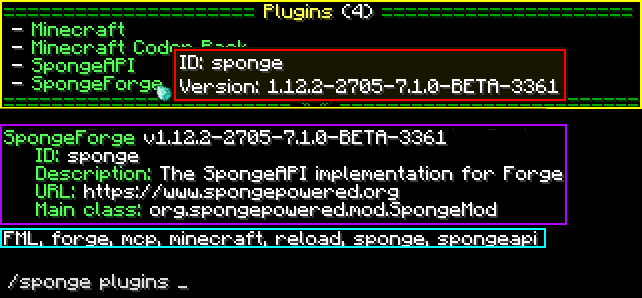
ちなみに
If you are a plugin author and you want to use hoverable text and text actions in your plugin, then head over to our Text documentation.