Commands and Permissions
Peringatan
These docs have not been fully updated to SpongeAPI 8 and may be out of date. If you feel like you can help update them, please submit a PR!
Perintah adalah satu metode di mana operator server bisa mengelola server mereka, dan di mana pemain bisa berinteraksi dengan server.
In Sponge, commands follow a system of Hak akses. Permissions allow server operators to control who can access what commands. By default, all commands are granted to players with OP status. Players without operator status do not have access to administrative commands or commands that require an assigned permission node. A server operator can fine-tune who can access what commands by adding/negating permission nodes through a permissions plugin.
Catatan
Sponge bukan sebuah plugin pengelolaan-perizinan. Untuk menambah dan meniadakan perizinan untuk pemain individu atau kelompok, anda perlu menemukan plugin pengelolaan-perizinan.
Perintah operator
Perintah ini, sebagai tambahan untuk perintah pemain reguler, tersedia untuk operator server.
Sepon
Berikut perintah tersedia untuk pemain dengan status operator (atau node izin yang benar) pada server yang didukung oleh Sponge.
Perintah |
Deskripsi |
Perizinan |
|---|---|---|
/pemeriksaan sponge |
Pasukan pemuatan dari kelas yang tidak dibonkar untuk memungkinkan dicampur dalam debugging. |
sponge.perintah.pemeriksaan |
/sponge blockinfo |
Shows the type and some additional information about the block you are looking at. |
sponge.command.blockinfo |
/ potongan spons |
Mencetak data potongan untuk dunia, sebuah dimensi, atau secara global. |
sponge.command.chunks |
/ konfigurasi spons |
Mengubah sebuah konfigurasi global, dunia, atau sebuah dimensi. |
sponge.command.config |
/sponge entityinfo |
Shows the type and some additional information about the entity you are looking at. |
sponge.command.entityinfo |
/ tumpukan spons |
Dumps tumpukan JVM. |
sponge.command.heap |
/sponge metrics |
Gets or sets whether metric (also known as server stats) collection is enabled for a given plugin. |
sponge.command.metrics |
/sponge mods |
Lists currently installed forge mods. (SpongeForge only) |
sponge.command.mods |
/sponge plugins list |
Lists currently installed Sponge plugins. |
sponge.command.plugins |
/sponge plugins refresh |
Meminta plugin untuk melakukan prosedur mengisi ulang sendiri. |
sponge.command.plugins.refresh |
/ sponge reload |
Memuat ulang konfigurasi global, dunia, atau dimensi. |
sponge.command.reload |
simpan /sponge |
Menyelamatkan konfigurasi global, dunia, atau dimensi. |
sponge.command.save |
/sponge tps |
Menampilkan tanda per detik untuk setiap dunia. |
sponge.command.tps |
/sponge versi |
Mencetak Sponge/SpongeAPI ke versi konsol. |
sponge.command.version |
/sponge which |
Prints which plugin provided the command, it's aliases and alternatives. |
sponge.command.which |
/sponge:callback |
Internally used for callback actions on
|
|
/sponge:help |
Melihat informasi pada perintah yang digunakan pada server. |
sponge.command.help |
Sponge Command Parameters
/sponge potongan [-g] [-d dim] [-w world]
/sponge config [-g] [-d dim] [-w world] nilai kunci
/sponge simpan [-g] [-d dim|*] [-w world|*]
/sponge mengulangi [-g] [-d dim|*] [-w world|*]
Command Conflicts
In cases of command conflict, Sponge provides a primary alias mechanism to specify which command is to be used. For
example, Minecraft provides the reload command and
Sponge provides the reload command. To
specify which command to use, prefix it with minecraft or sponge and a :. So, to use Sponge's reload command
above, type in /sponge:reload. This approach can also be used to handle conflicts between mods and/or plugins. Do
the same thing, just use the mod-id or the plugin-id and a :. An example is /examplemodid:tp.
Furthermore, the primary alias mechanism can be used to overcome incompatibilities. Let's say a plugin registers a command, but the command is incompatible with your mod. If you can configure your mod to use a Minecraft native command or another plugin's command, you can restore the expected behavior or prevent unexpected behaviors.
Catatan
/sponge audit itu perintah memaksa pengisian dari setiap ruang yang belum diisi, yang memungkinkan keluaran penuh dari semua variabel lingkungan debug mixin disimpan. Ini juga membutuhkan mixin.periksa variabel, lihat Mixin wiki untuk informasi lebih lanjut.
Tip
Here are a few simple examples of the sponge config command in action. Note that at least one target flag must be specified. Please see Konfigurasi Spons for a more detailed explanation.
/sponge config -d minecraft:nether logging.chunk-load true
Karena tipe sebuah dimensi telah ditentukan, ini akan mengubah konfigurasi dimensi dasar (dan karena itu semua dunia lebih rendah).
/sponge config -w DIM1 logging.chunk-load true
Ini akan mengubah konfigurasi dunia bernama DIM1.
Sponge provides two permissions for debugging purposes:
Allow using Sponge's block and entity tracking message channel:
sponge.debug.block-trackingThis message channel is used by the client (if the SpongeForge mod is installed) to display the block and entity owner and notifier in the debug view.Allow hovering of command execution errors to get the stacktrace:
sponge.debug.hover-stacktrace
Menempa
The following commands are available only when using the SpongeForge coremod on Forge. Other implementations of the SpongeAPI, such as SpongeVanilla, do not include these commands.
Perintah |
Deskripsi |
Perizinan |
|---|---|---|
/forge tps |
Menampilkan tanda per detik untuk setiap dunia. |
forge.command.forge |
arah /forge |
Memungkinkan pelacakan entitas genteng. |
forge.command.forge |
Untuk setiap Forge mods yang menggunakan perintah vanilla API, perintah perizinan diberikan dalam bentuk <modid>.command.<commandname>.
Vanila
Ada beberapa perintah buit-in untuk vanilla Minecraft yang juga tersedia pada server yang didukung oleh Sponge. Daftar di bawah ini tidak komprehensif, tetapi itu berisi perintah yang biasa digunakan. Perintah ini tersedia untuk pemain dengan status operator (atau node izin yang benar). Secara umum, perizinan untuk perintah vanilla minecraft pada server Sponge adalah strukturnya minecraft.command.<command>, seperti yang ditunjukkan di bawah ini.
Perintah |
Deskripsi |
Perizinan |
|---|---|---|
/ban |
Ban pengguna. |
minecraft.command.ban |
/ban-ip |
Ban alamat IP penguna. |
minecraft.command.ban-ip |
/banlist |
Lihat semua pengguna banned. |
minecraft.command.banlist |
/clear |
Menghapus inventaris. |
minecraft.command.clear |
/deop |
Menghapus OP dari pengguna. |
minecraft.command.deop |
/difficulty |
Tetapkan kesulitan pengguna. |
minecraft.command.difficulty |
/gamemode |
Atur mode permainan dari pemain. |
minecraft.command.gamemode |
/gamerule |
Set a gamerule. |
minecraft.command.gamerule |
/give |
Memberikan item untuk pemain. |
minecraft.command.give |
/kill |
Membunuh pemain atau entitas. |
minecraft.command.kill |
/op |
Memberikan status Operator kepada pemain. |
minecraft.command.op |
/pardon |
Menghapus pemain dari daftar larangan. |
minecraft.command.pardon |
/save-all |
Menyimpan server. |
minecraft.command.save-all |
/save-off |
Nonaktifkan penyimpanan server otomatis. |
minecraft.command.save-off |
/save-on |
Aktifkan penyimpanan server otomatis. |
minecraft.command.save-on |
/setidletimeout |
Tentukan berapa lama pemain dapat diam sebelum dikeluarkan. |
minecraft.command.setidletimeout |
/setworldspawn |
Set the spawnpoint for the world. |
minecraft.command.setworldspawn |
/stop |
Menghentikan server. |
minecraft.command.stop |
/toggledownfall |
Beralih antara cuaca cerah dan hujan. |
minecraft.command.toggledownfall |
/tp |
Memindahkan pemain dan entitas. |
minecraft.command.tp |
/weather |
Atur cuaca untuk menetapkan kondisi. |
minecraft.command.weather |
/whitelist |
Mengelola daftar putih server. |
minecraft.command.whitelist |
/worldborder |
Mengelola perbatasan dunia. |
minecraft.command.worldborder |
Sponge also creates permissions for these Minecraft features:
Allow player to use the entity-selector in commands:
minecraft.selectorMemungkinkan pengguna untuk memotong bibit-perlindungan di seluruh dunia:
minecraft.spawn-protection.overrideBiarkan pengguna melewati gaya memaksa di seluruh dunia:
minecraft.force-gamemode.overrideIzinkan pengeditan dari nama yang diberikan perintah blokir biasanya:
minecraft.commandblock.edit.block.<name>Izinkan mengedit perintah blok minecart dari nama yang diberikan:
minecraft.commandblock.edit.minecart.<name>
Catatan
These permissions use the actual name of the commandblock, which is normally @ by default.
Ada juga izin ekstra yang mengurus akses ke server:
Perlakukan pengguna sebagai daftar putih:
minecraft.login.bypass-whitelistIzinkan pengguna ini untuk memotong garis pengguna server:
minecraft.login.bypass-player-limit
Catatan
Sponge offers improved multi-world support, such as per-world world borders. By default, Sponge only changes the
world border (or other world options) of the world the player is currently in. The vanilla behavior of setting it
for all worlds can be restored using the global configuration and setting
sponge.commands.multi-world-patches.worldborder (or the corresponding entry) to false. See
global.conf for details. Sponge assumes that multi-world plugins also
provide optimized configuration commands for those options and thus does not provide its own variants.
Perintah Pengguna
Perintah berikut tersedia sebagai bagian dari vanilla Minecraft untuk pema tanpa status operator.
Perintah |
Deskripsi |
Perizinan |
|---|---|---|
/help |
Melihat informasi pada perintah yang digunakan pada server, secara default perintah Sponge akan bisa digunakan sebagai gantinya! |
minecraft.command.help |
/me |
Beritahu semua orang apa yang sedang anda lakukan. |
minecraft.command.me |
/say |
Tampilkan pesan untuk semua orang (atau, jika menggunakan penyeleksi, pengguna tertentu). |
minecraft.command.say |
/tell |
Pesan secara pribadi pemain lain. |
minecraft.command.tell |
A full list of vanilla commands can be found at: https://minecraft.wiki/w/Commands#List_and_summary_of_commands. Permissions
for vanilla Minecraft commands on a Sponge server are of the structure minecraft.command.<command>.
Command Features
Sponge and most Sponge plugins support additional command features such as auto completion and hoverable text. The image
below shows the output using the /sponge plugins command (yellow box). The elements in that list can be hovered over
to get addition information such as the current version number (red box). Some elements in the example below also have
additional actions bound to them. For example, the plugin entries in that list can be clicked to show more detailed
information (purple box) about that plugin. This is equivalent to sending the /sponge plugins <pluginId> command.
The auto completion can be triggered by pressing tab. Entering /sponge plugins (with a trailing space) and then
pressing tab will show a list of possible values (turquoise box) that can be used in that context. Pressing tab again
will iterate the possibilities, if any. Theoretically it is possible to write most commands by pressing only tab and
space (and maybe the first letter of each segment).
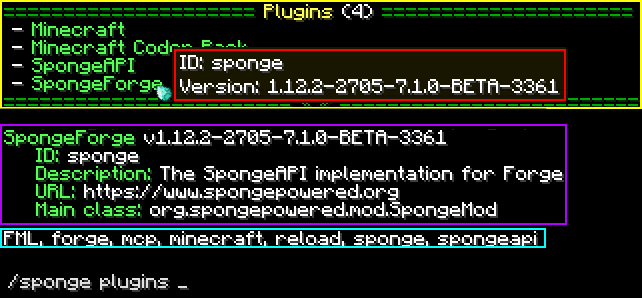
Tip
If you are a plugin author and you want to use hoverable text and text actions in your plugin, then head over to our Text documentation.