Commands and Permissions
Advertencia
These docs have not been fully updated to SpongeAPI 8 and may be out of date. If you feel like you can help update them, please submit a PR!
Los comandos son un método en el que los operadores del servidor lo pueden administrar, y con el que los jugadores pueden interactuar.
In Sponge, commands follow a system of Permisos. Permissions allow server operators to control who can access what commands. By default, all commands are granted to players with OP status. Players without operator status do not have access to administrative commands or commands that require an assigned permission node. A server operator can fine-tune who can access what commands by adding/negating permission nodes through a permissions plugin.
Nota
Sponge no es una extensión para administrar permisos. Para añadir o negar permisos para jugadores individuales o grupos, necesitara conseguir una extensión para administrar permisos.
Comandos del Operador
Estos comandos, ademas de los comandos regulares del jugador, están disponibles para los operadores del servidor.
Sponge
Los siguientes comandos están disponibles para jugadores con estatus de operador (o el nodo correcto de permisos) en servidores alimentados por Sponge.
Comando |
Descripción |
Permiso |
|---|---|---|
auditoria de /sponge |
Las fuerzas de cargado de clases descargadas para activar el mezclado de limpieza. |
sponge.comando.auditoria |
/sponge blockinfo |
Shows the type and some additional information about the block you are looking at. |
sponge.command.blockinfo |
trozo de /sponge |
Imprime el trozo de data para un mundo, una dimensión o globalmente. |
sponge.comando.trozo |
configuracion de /sponge |
Altera una configuración global, mundial o dimensional. |
sponge.comando.config |
/sponge entityinfo |
Shows the type and some additional information about the entity you are looking at. |
sponge.command.entityinfo |
apilar /sponge |
Vuelca la pila JVM. |
sponge.comando.apilar |
/sponge metrics |
Gets or sets whether metric (also known as server stats) collection is enabled for a given plugin. |
sponge.command.metrics |
/sponge mods |
Lists currently installed forge mods. (SpongeForge only) |
sponge.command.mods |
/sponge plugins list |
Lists currently installed Sponge plugins. |
sponge.comando.extensiones |
/sponge plugins refresh |
Pide a las extensiones desempeñar sus propios procedimientos de recarga. |
sponge.command.plugins.refresh |
recarga /sponge |
Recarga la configuración global, del mundo o dimensional. |
sponge.comando.recarga |
guardar /sponge |
Guarda la configuración global, mundial o dimensional. |
sponge.comando.guardar |
tps /sponge |
Muestra los ticks por segundo para cada mundo. |
sponge.comando.tps |
versión /sponge |
Imprime las versión de Sponge/SpongeAPI a la consola. |
sponge.comando.versión |
/sponge which |
Prints which plugin provided the command, it’s aliases and alternatives. |
sponge.command.which |
/sponge:callback |
Internally used for callback actions on
|
|
/sponge:help |
Ver la información en los comandos utilizados en el servidor. |
sponge/comando/ayuda |
Parametros de comando de Sponge
pedazos /sponge [-g] [-d dim] [-m mundo]
configuracion /sponge [-g] [-d dim] [-m mundo] valor de llave
guardar /sponge [-g] [-d dim|*] [-m mundo|*]
recarga /sponge [-g] [-d dim|*] [-m mundo|*]
Command Conflicts
In cases of command conflict, Sponge provides a primary alias mechanism to specify which command is to be used. For
example, Minecraft provides the reload command and
Sponge provides the reload command. To
specify which command to use, prefix it with minecraft or sponge and a :. So, to use Sponge’s reload command
above, type in /sponge:reload. This approach can also be used to handle conflicts between mods and/or plugins. Do
the same thing, just use the mod-id or the plugin-id and a :. An example is /examplemodid:tp.
Furthermore, the primary alias mechanism can be used to overcome incompatibilities. Let’s say a plugin registers a command, but the command is incompatible with your mod. If you can configure your mod to use a Minecraft native command or another plugin’s command, you can restore the expected behavior or prevent unexpected behaviors.
Nota
El comando ``/sponge auditoria``obliga a cargar cualquier clase que no ha cargado, permitiendo a todo el output capturar todas las variables ambientales. esto también requiere la variable mixins.checks, ver el <https://github.com/SpongePowered/Mixin/wiki/Mixin-Java-System-Properties>`__ para mas información.
Truco
Here are a few simple examples of the sponge config command in action. Note that at least one target flag must be specified. Please see Configurando Sponge for a more detailed explanation.
/sponge config -d minecraft:nether logging.trozo-carga verdad
Ya que se especifico el tipo de dimensión, se alterara la configuración de la dimensión inferior ( y a todos los mundos inferiores).
/sponge config -w DIM1 logging.trozo-carga verdad
Esto cambiara la configuración del mundo llamado DIM1.
Sponge provides two permissions for debugging purposes:
Allow using Sponge’s block and entity tracking message channel:
sponge.debug.block-trackingThis message channel is used by the client (if the SpongeForge mod is installed) to display the block and entity owner and notifier in the debug view.Allow hovering of command execution errors to get the stacktrace:
sponge.debug.hover-stacktrace
Forge
The following commands are available only when using the SpongeForge coremod on Forge. Other implementations of the SpongeAPI, such as SpongeVanilla, do not include these commands.
Comando |
Descripción |
Permiso |
|---|---|---|
/forjar tps |
Muestra los ticks por segundo para cada mundo. |
forge.comando.forjar |
/forjar pista |
Activa el rastreo de entidades tile. |
forge.comando.forjar |
Para cualquier mods Forge que use el comando API de vanilla, los permisos de comando estan en la forma <modid>.command.<commandname>.
Vanilla
Existen algunos comandos incorporados a vanilla Minecraft que también están disponibles en los servidores impulsados por Sponge. La lista a continuación no es comprensiva, pero incluye los comandos comúnmente mas utilizados. Estos comandos están disponibles a los jugadores con estatus de operador (o el nodo correcto de permisos). en general, los permisos para los comandos de vanilla Minecraft en un servidor de Sponge son de la estructura minecraft.comando.<comando>, como se muestra a continuación.
Comando |
Descripción |
Permiso |
|---|---|---|
/inhabilitar |
Inhabilita a un jugador. |
minecraft.comando.inhabilitar |
/inhabilitar-ip |
Inhabilita la dirección IP de un jugador. |
minecraft.comando.inhabilitar-ip |
/listadeinhabilitados |
Ver a todos los jugadores inhabilitados. |
minecraft.comando.listadeinhabilitados |
/limpiar |
Limpia el inventario. |
minecraft.comando.limpiar |
/deop |
Quita el OP de un jugador. |
minecraft.comando.deop |
/dificultad |
Establece la dificultad del juego. |
minecraft.comando.dificultad |
/mododejuego |
Establece el modo de juego de un jugador. |
minecraft.comando.mododejuego |
/regladejuego |
Establece una regla de juego. |
minecraft.comando.regladejuego |
/dar |
Da un articulo a un jugador. |
minecraft.comando.dar |
/matar |
Mata a un jugador o a una entidad. |
minecraft.comando.matar |
/op |
Otorga el estatus de operador a un jugador. |
minecraft.comando.op |
/perdon |
Remueve a un jugador de la lista de inhabilitados. |
minecraft.comando.perdon |
/guardar-todo |
Guarda el servidor. |
minecraft.command.guardar-todo |
/guardar-apagado |
Desactivar guardado automático del servidor. |
minecraft.comando.apagar-guardado |
/guardar-encendido |
Activar guardado automático del servidor. |
minecraft.commando.guardar-encendido |
/establecertiempodeespera |
Define cuanto tiempo los jugadores pueden estar inactivos antes de sacarlos. |
minecraft.comando.establecertiempodeespera |
/establecerapariciondelmundo |
Establece el punto de aparición del mundo. |
minecraft.comando.establecerapariciondelmundo |
/parar |
Detiene el servidor. |
minecraft.comando.parar |
/alternarruina |
Alterna entre clima soleado o lluvioso. |
minecraft.comand.alternarruina |
/tp |
Teleporta jugadores y entidades. |
minecraft.comando.tp |
/clima |
Establece el clima a una condicion definida. |
minecraft.comando.clima |
/listablanca |
Administra la lista blanca del servidor. |
minecraft.comando.listablanca |
/fronteramundial |
Administra la frontera del mundo. |
minecraft.comando.fronteramundial |
Sponge also creates permissions for these Minecraft features:
Allow player to use the entity-selector in commands:
minecraft.selectorPermite al jugador evitar la protección de aparición en todos los mundos:
minecraft.spawn-protection.overridePermite al jugador evitar el modo de juego fuerza en todos los mundos:
minecraft.force-gamemode.overridePermite editar un bloqueo de comando ordinario del nombre dado:
minecraft.commandblock.edit.block.<name>Permite editar un bloqueo de comando minecrat del nombre dado:
minecraft.commandblock.edit.minecart.<name>
Nota
These permissions use the actual name of the commandblock, which is normally @ by default.
Existe también permisos extras que administran el acceso al servidor:
Amenaza al usuario como listado en blanco:
minecraft.login.bypass-whitelistPermite al usuario evitar el limite de jugadores del servidor:
minecraft.login.bypass-player-limit
Nota
Sponge offers improved multi-world support, such as per-world world borders. By default, Sponge only changes the
world border (or other world options) of the world the player is currently in. The vanilla behavior of setting it
for all worlds can be restored using the global configuration and setting
sponge.commands.multi-world-patches.worldborder (or the corresponding entry) to false. See
global.conf for details. Sponge assumes that multi-world plugins also
provide optimized configuration commands for those options and thus does not provide its own variants.
Comandos de Jugador
Los siguientes comandos están disponibles como parte de vanilla Minecraft para los jugadores sin estatus de operador.
Comando |
Descripción |
Permiso |
|---|---|---|
/ayuda |
Vea la información en los comandos utilizados en el servidor, por defecto el comando de Sponge se utilizara en su lugar! |
minecraft.comando.ayuda |
/yo |
Dile a todos que estas haciendo. |
minecraft.comando.yo |
/diga |
Muestra un mensaje a todos (o, si usas selectores, a un jugador especifico). |
minecraft.comando.diga |
/decir |
Envía un mensaje privado a otro jugador. |
minecraft.comando.decir |
A full list of vanilla commands can be found at: https://minecraft.wiki/w/Commands#List_and_summary_of_commands. Permissions
for vanilla Minecraft commands on a Sponge server are of the structure minecraft.command.<command>.
Command Features
Sponge and most Sponge plugins support additional command features such as auto completion and hoverable text. The image
below shows the output using the /sponge plugins command (yellow box). The elements in that list can be hovered over
to get addition information such as the current version number (red box). Some elements in the example below also have
additional actions bound to them. For example, the plugin entries in that list can be clicked to show more detailed
information (purple box) about that plugin. This is equivalent to sending the /sponge plugins <pluginId> command.
The auto completion can be triggered by pressing tab. Entering /sponge plugins (with a trailing space) and then
pressing tab will show a list of possible values (turquoise box) that can be used in that context. Pressing tab again
will iterate the possibilities, if any. Theoretically it is possible to write most commands by pressing only tab and
space (and maybe the first letter of each segment).
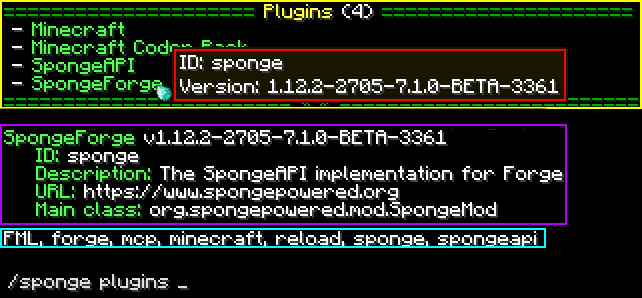
Truco
If you are a plugin author and you want to use hoverable text and text actions in your plugin, then head over to our Text documentation.