Commands and Permissions
Uyarı
These docs have not been fully updated to SpongeAPI 8 and may be out of date. If you feel like you can help update them, please submit a PR!
Komutlar, sunucu operatörlerinin sunucularını yönetebileceği ve oyuncuların sunucu ile etkileşim kurabileceği bir yöntemdir.
In Sponge, commands follow a system of İzinler. Permissions allow server operators to control who can access what commands. By default, all commands are granted to players with OP status. Players without operator status do not have access to administrative commands or commands that require an assigned permission node. A server operator can fine-tune who can access what commands by adding/negating permission nodes through a permissions plugin.
Not
Sponge bir izin-yönetimi eklentisi değildir. Bireysel kullanıcılar veya gruplar için izinleri eklemek veya iptal etmek için, bir izin-yönetimi eklentisi bulmanız gerekecektir.
Operatör komutları
Bu komutlar, normal oyuncu komutlarına ek olarak, sunucu operatörleri için müsaittir.
Sponge
Aşağıdaki komutlar Sponge ile çalıştırılan sunucularda operatör durumundaki oyuncular (veya uygun izin bağlantısı) tarafından kullanılabilir.
Komut |
Açıklama |
İzin |
|---|---|---|
/sponge audit |
Hatayı giderip etkinleştirmek için mixin yüklü olan sınıfların yüklenmesini zorlaştırır. |
sponge.command.audit |
/sponge blockinfo |
Shows the type and some additional information about the block you are looking at. |
sponge.command.blockinfo |
/sponge chunks |
Bir dünya, boyut veya genel amaçlı yığın verilerini yazdırır. |
sponge.command.chunks |
/sponge config |
Küresel, dünya veya boyut yapılandırmasını değiştirir. |
sponge.command.config |
/sponge entityinfo |
Shows the type and some additional information about the entity you are looking at. |
sponge.command.entityinfo |
/sponge heap |
JVM bir küme yığını boşaltır. |
sponge.command.heap |
/sponge metrics |
Gets or sets whether metric (also known as server stats) collection is enabled for a given plugin. |
sponge.command.metrics |
/sponge mods |
Lists currently installed forge mods. (SpongeForge only) |
sponge.command.mods |
/sponge plugins list |
Lists currently installed Sponge plugins. |
sponge.command.plugins |
/sponge plugins refresh |
Eklentileri kendi yeniden yükleme prosedürlerine gerçekleştirmeleri istenmektedir. |
sponge.command.plugins.refresh |
/sponge reload |
Küresel, dünya yada boyut yapılandırılmasını yükler. |
sponge.command.reload |
/sponge save |
Global, dünya yada boyut yapılandırılmasını kaydeder. |
sponge.command.save |
/sponge tps |
Her bir saniyede dünya için işaretler görüntülenir. |
sponge.command.tps |
/sponge version |
Sponge/SpongeAPI sürümlerini konsola yazdırır. |
sponge.command.version |
/sponge which |
Prints which plugin provided the command, it’s aliases and alternatives. |
sponge.command.which |
/sponge:callback |
Internally used for callback actions on
|
|
/sponge:help |
Sunucuda kullanılan komutlarda bilgi görüntüle. |
sponge.command.help |
Sponge Command Parameters
/sponge chunks [-g] [-d dim] [-w world]
/sponge config [-g] [-d dim] [-w world] key value
/sponge save [-g] [-d dim|*] [-w world|*]
/sponge reload [-g] [-d dim|*] [-w world|*]
Command Conflicts
In cases of command conflict, Sponge provides a primary alias mechanism to specify which command is to be used. For
example, Minecraft provides the reload command and
Sponge provides the reload command. To
specify which command to use, prefix it with minecraft or sponge and a :. So, to use Sponge’s reload command
above, type in /sponge:reload. This approach can also be used to handle conflicts between mods and/or plugins. Do
the same thing, just use the mod-id or the plugin-id and a :. An example is /examplemodid:tp.
Furthermore, the primary alias mechanism can be used to overcome incompatibilities. Let’s say a plugin registers a command, but the command is incompatible with your mod. If you can configure your mod to use a Minecraft native command or another plugin’s command, you can restore the expected behavior or prevent unexpected behaviors.
Not
/sponge audit komutu henüz yüklenmemiş olan tüm sınıfların yüklenmesini zorlar, böylece tüm mixin hata ayıklama ortamının değişkenlerinin tam çıktısının yakalanması sağlanır. Ayrıca mixins.checks gerektirir. Değişkenleri denetler, daha fazla bilgi için ‘<https://github.com/SpongePowered/Mixin/wiki/Mixin-Java-System-Properties>` sayfasına bakın.
Tüyo
Here are a few simple examples of the sponge config command in action. Note that at least one target flag must be specified. Please see Sünger yapılanması for a more detailed explanation.
/sponge config -d minecraft:nether logging.chunk-load true
Bir boyut türü belirtildiğinden bu alt boyutu değiştirir, bu alt boyut yapılandırmasını değiştirecektir (ve dolayısıyla tüm dünyaları değiştirir).
/sponge config -w DIM1 logging.chunk-load true
Bu, DIM1 adlı dünyanın yapılanmasını değiştirecektir.
Sponge provides two permissions for debugging purposes:
Allow using Sponge’s block and entity tracking message channel:
sponge.debug.block-trackingThis message channel is used by the client (if the SpongeForge mod is installed) to display the block and entity owner and notifier in the debug view.Allow hovering of command execution errors to get the stacktrace:
sponge.debug.hover-stacktrace
Forge
The following commands are available only when using the SpongeForge coremod on Forge. Other implementations of the SpongeAPI, such as SpongeVanilla, do not include these commands.
Komut |
Açıklama |
İzin |
|---|---|---|
/forge tps |
Her bir saniyede dünya için işaretler görüntülenir. |
forge.command.forge |
/forge track |
Karo varlık takibini etkinleştirir. |
forge.command.forge |
Vanilla komut API’sını kullanan herhangi bir Forge modu için, komut izinleri `` <modid>.command. <Commandname> `` biçiminde sağlanır.
Vanilya
Sponge’un sağladığı sunucularda vanilla Minecraft taraından oluşturulan bir kaç komut bulunmaktadır. Aşağıdaki liste kapsamlı değildir, ancak en sık kullanılan komutları içerir. bu komutlar, operatör statüsüne sahip (veya doğru izin düğümlü) oyuncular tarafından kullanılabilir. Genel olarak, bir Sponge sunucusundaki vanilla Minecraft komutlarının izinleri aşağıda gösterildiği gibi ``minecraft.command.<command>``yapısındadır.
Komut |
Açıklama |
İzin |
|---|---|---|
/ban |
Bir oyuncu yasakla. |
minecraft.command.ban |
/ban-ip |
Bu oyuncunun IP adresini yasakla. |
minecraft.command.ban-ip |
/banlist |
Tüm banlanan oyuncuları görüntüle. |
minecraft.command.banlist |
/temizle |
Bir envanter temizle. |
minecraft.command.clear |
/deop |
Bir oyuncudan operatörlük kaldır. |
minecraft.command.deop |
/difficulty |
Oyun zorluğunu ayarla. |
minecraft.command.difficulty |
/gamemode |
Bir oyuncunun oyun modunu ayarla. |
minecraft.command.gamemode |
/gamerule |
Bir oyun kuralı ayarla. |
minecraft.command.gamerule |
/give |
Bir oyuncuya bir öğe ver. |
minecraft.command.give |
/kill |
Bir oyuncu veya varlık öldür. |
minecraft.command.kill |
/op |
Bir oyuncuya Operatör durumu ver. |
minecraft.command.op |
/pardon |
Yasak listesinden bir oyuncu kaldır. |
minecraft.command.pardon |
/save-all |
Sunucuyu kaydet. |
minecraft.command.save-all |
/save-off |
Otomatik sunucu kaydetmesini devre dışı bırak. |
minecraft.command.save-off |
/save-on |
Otomatik sunucu kaydetmesini etkinleştir. |
minecraft.command.save-on |
/setidletimeout |
Oyuncuların atılmadan önce ne kadar süre boşta kalabileceğini tanımlayın. |
minecraft.command.setidletimeout |
/setworldspawn |
Dünya için doğma noktası ayarla. |
minecraft.command.setworldspawn |
/stop |
Sunucuyu durdur. |
minecraft.command.stop |
/toggledownfall |
Güneşli ve yağmurlu hava arasında geçiş yap. |
minecraft.command.toggledownfall |
/tp |
Oyunculara veya varlıklara teleport ol. |
minecraft.command.tp |
/hava durumu |
Hava şartlarına göre ayarlayın. |
minecraft.command.weather |
/whitelist |
Sunucu beyaz listesini yönet. |
minecraft.command.whitelist |
/worldborder |
Dünya sınırını yönet. |
minecraft.command.worldborder |
Sponge also creates permissions for these Minecraft features:
Allow player to use the entity-selector in commands:
minecraft.selectorOyuncunun tüm dünyalarda ortaya çıkma-koruması atlamak için izin vermek: `` minecraft.spawn-protection.override``
89/5000 Oyuncuların tüm dünyalardaki force-gamemode’u atlamalarına izin vermek: `` minecraft.force-gamemode.override`
Verilen adın sıradan bir komut bloğunun düzenlenmesine izin vermek: `` minecraft.command block.edit.block. <Name> ``
Verilen adın bir minecart komut bloğunun düzenlenmesine izin vermek: `` minecraft.command block.edit.minecart. <Name> `
Not
These permissions use the actual name of the commandblock, which is normally @ by default.
Sunucuya erişimi yöneten ek izinler de vardır:
Kullanıcıyı beyaz listeye alıştır: `` minecraft.login.bypass-whitelist``
Bu kullanıcının sunucunun oynatıcı limitini aşmasına izin vermek: `` minecraft.login.bypass-player-limit``
Not
Sponge offers improved multi-world support, such as per-world world borders. By default, Sponge only changes the
world border (or other world options) of the world the player is currently in. The vanilla behavior of setting it
for all worlds can be restored using the global configuration and setting
sponge.commands.multi-world-patches.worldborder (or the corresponding entry) to false. See
global.conf for details. Sponge assumes that multi-world plugins also
provide optimized configuration commands for those options and thus does not provide its own variants.
Oyuncu Komutları
Aşağıdaki komutlar vanilya minecraftının bir parçası olarak operatör statüsüz oyunculara sunulmaktadır.
Komut |
Açıklama |
İzin |
|---|---|---|
/help |
Sunucuda kullanılan komutlarla ilgili bilgileri görüntüleyin, varsayılan olarak Sponge komutu kullanılacaktır! |
minecraft.command.help |
/me |
Ne yaptığınızı herkese söyleyin. |
minecraft.command.me |
/say |
Herkese bir mesaj (veya seçiciler kullanılıyorsa belirli oyuncuları) görüntüleyin. |
minecraft.command.say |
/tell |
Başka bir oyuncuya özel olarak mesaj verin. |
minecraft.command.tell |
A full list of vanilla commands can be found at: https://minecraft.wiki/w/Commands#List_and_summary_of_commands. Permissions
for vanilla Minecraft commands on a Sponge server are of the structure minecraft.command.<command>.
Command Features
Sponge and most Sponge plugins support additional command features such as auto completion and hoverable text. The image
below shows the output using the /sponge plugins command (yellow box). The elements in that list can be hovered over
to get addition information such as the current version number (red box). Some elements in the example below also have
additional actions bound to them. For example, the plugin entries in that list can be clicked to show more detailed
information (purple box) about that plugin. This is equivalent to sending the /sponge plugins <pluginId> command.
The auto completion can be triggered by pressing tab. Entering /sponge plugins (with a trailing space) and then
pressing tab will show a list of possible values (turquoise box) that can be used in that context. Pressing tab again
will iterate the possibilities, if any. Theoretically it is possible to write most commands by pressing only tab and
space (and maybe the first letter of each segment).
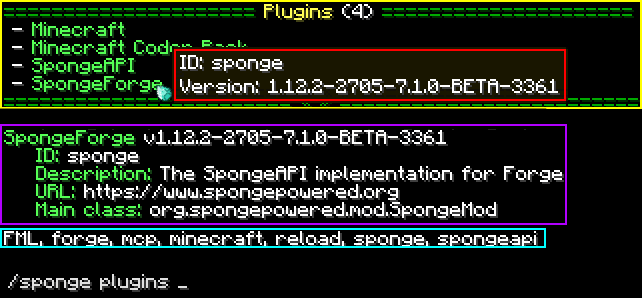
Tüyo
If you are a plugin author and you want to use hoverable text and text actions in your plugin, then head over to our Text documentation.