Commands and Permissions
Ostrzeżenie
These docs have not been fully updated to SpongeAPI 8 and may be out of date. If you feel like you can help update them, please submit a PR!
Komendy są jednym ze sposobów, dzięki którym administratorzy mogą zarządzać serwerem, a gracze mogą z nim oddziaływać.
In Sponge, commands follow a system of Zezwolenia. Permissions allow server operators to control who can access what commands. By default, all commands are granted to players with OP status. Players without operator status do not have access to administrative commands or commands that require an assigned permission node. A server operator can fine-tune who can access what commands by adding/negating permission nodes through a permissions plugin.
Informacja
Sponge nie jest pluginem do zarządzania uprawnieniami. Aby nadać lub odebrać uprawnienia dla poszczególnym graczom lub grupom, potrzebujesz pluginu do zarządzania uprawnieniami.
Komendy Operatora
Poniższe komendy wraz z tymi przeznaczonymi dla graczy są dostępne dla administratorów serwera.
Sponge
Poniższe komendy dostępne są tylko dla graczy ze statusem operatora (lub poprawny wpis do uprawnień) na serwerach opartych na Sponge.
Komenda |
Opis |
Uprawnienie |
|---|---|---|
/sponge audit |
Forces loading of unloaded classes to enable mixin debugging. |
sponge.command.audit |
/sponge blockinfo |
Shows the type and some additional information about the block you are looking at. |
sponge.command.blockinfo |
/sponge chunks |
Prints out the chunk data for a world, a dimension, or globally. |
sponge.command.chunks |
/sponge config |
Zmienia konfigurację globalną, świata, lub wymiaru. |
sponge.command.config |
/sponge entityinfo |
Shows the type and some additional information about the entity you are looking at. |
sponge.command.entityinfo |
/sponge heap |
Dumps the JVM heap. |
sponge.command.heap |
/sponge metrics |
Gets or sets whether metric (also known as server stats) collection is enabled for a given plugin. |
sponge.command.metrics |
/sponge mods |
Lists currently installed forge mods. (SpongeForge only) |
sponge.command.mods |
/sponge plugins list |
Lists currently installed Sponge plugins. |
sponge.command.plugins |
/sponge plugins refresh |
Asks plugins to perform their own reload procedures. |
sponge.command.plugins.refresh |
/sponge reload |
Przeładowuje ustawienia globalne, świata i wymiaru. |
sponge.command.reload |
/sponge save |
Zapisuje ustawienia konfiguracji globalnej, świata, lub wymiaru. |
sponge.command.save |
/sponge tps |
Wyświetla ticki na sekundę dla każdego świata. |
sponge.command.tps |
/sponge version |
Wyświetla aktualną wersję Sponge/SpongeAPI w konsoli. |
sponge.command.version |
/sponge which |
Prints which plugin provided the command, it’s aliases and alternatives. |
sponge.command.which |
/sponge:callback |
Internally used for callback actions on
|
|
/sponge:help |
View information on commands used on the server. |
sponge.command.help |
Sponge Command Parameters
/sponge chunks [-g] [-d dim] [-w world]
/sponge config [-g] [-d dim] [-w world] key value
/sponge save [-g] [-d dim|*] [-w world|*]
/sponge reload [-g] [-d dim|*] [-w world|*]
Command Conflicts
In cases of command conflict, Sponge provides a primary alias mechanism to specify which command is to be used. For
example, Minecraft provides the reload command and
Sponge provides the reload command. To
specify which command to use, prefix it with minecraft or sponge and a :. So, to use Sponge’s reload command
above, type in /sponge:reload. This approach can also be used to handle conflicts between mods and/or plugins. Do
the same thing, just use the mod-id or the plugin-id and a :. An example is /examplemodid:tp.
Furthermore, the primary alias mechanism can be used to overcome incompatibilities. Let’s say a plugin registers a command, but the command is incompatible with your mod. If you can configure your mod to use a Minecraft native command or another plugin’s command, you can restore the expected behavior or prevent unexpected behaviors.
Informacja
The /sponge audit command forces loading of any classes which have not yet been loaded, allowing the full output
from all mixin debugging environment variables to be captured. This also requires the mixins.checks variable, see
the Mixin wiki for more information.
Wskazówka
Here are a few simple examples of the sponge config command in action. Note that at least one target flag must be specified. Please see Konfiguracja Sponge for a more detailed explanation.
/sponge config -d minecraft:nether logging.chunk-load true
Since a dimension type was specified, this would alter the nether dimension config (and hence all nether worlds).
/sponge config -w DIM1 logging.chunk-load true
This would alter the config of world named DIM1.
Sponge provides two permissions for debugging purposes:
Allow using Sponge’s block and entity tracking message channel:
sponge.debug.block-trackingThis message channel is used by the client (if the SpongeForge mod is installed) to display the block and entity owner and notifier in the debug view.Allow hovering of command execution errors to get the stacktrace:
sponge.debug.hover-stacktrace
Forge
The following commands are available only when using the SpongeForge coremod on Forge. Other implementations of the SpongeAPI, such as SpongeVanilla, do not include these commands.
Komenda |
Opis |
Uprawnienie |
|---|---|---|
/forge tps |
Wyświetla ticki na sekundę dla każdego świata. |
forge.command.forge |
/forge track |
Włącza tryb śledzenia. |
forge.command.forge |
For any Forge mods that use the vanilla command API, command permissions are provided in the form
<modid>.command.<commandname>.
Vanilla
There are several commands built-in to vanilla Minecraft that are also available on servers powered by Sponge. The list
below is not comprehensive, but it includes the most commonly used commands. These commands are available to players
with operator status (or the correct permission node). In general, permissions for vanilla Minecraft commands on a
Sponge server are of the structure minecraft.command.<command>, as shown below.
Komenda |
Opis |
Uprawnienie |
|---|---|---|
/ban |
Zbanuj gracza. |
minecraft.command.ban |
/ban-ip |
Zablokuj adres IP gracza. |
minecraft.command.ban-ip |
/banlist |
Pokazuje wszystkich zbanowanych graczy. |
minecraft.command.banlist |
/wyczyść |
Wyczyść ekwipunek. |
minecraft.command.clear |
/deop |
Usuwa OP’a z gracza. |
minecraft.command.deop |
/difficulty |
Ustaw poziom trudności gry. |
minecraft.command.difficulty |
/gamemode |
Ustaw try gry gracza. |
minecraft.command.gamemode |
/gamerule |
Ustaw zasady gry. |
minecraft.command.gamerule |
/give |
Daj przedmiot graczowi. |
minecraft.command.give |
/kill |
Zabij gracza lub stworzenie. |
minecraft.command.kill |
/op |
Nadaje użytkownikowi uprawnienia operatora. |
minecraft.command.op |
/pardon |
Usuwa gracza z listy zbanowanych. |
minecraft.command.pardon |
/save-all |
Zapisz serwer. |
minecraft.command.save-all |
/save-off |
Wyłącza automatyczne zapisywanie serwera. |
minecraft.command.save-off |
/save-on |
Włącz automatyczne zapisywanie serwera. |
minecraft.command.save-on |
/setidletimeout |
Określa jak długo gracze mogą pozostawać bezczynni zanim zostaną wyrzuceni z gry. |
minecraft.command.setidletimeout |
/setworldspawn |
Ustawia ogólny spawn świata. |
minecraft.command.setworldspawn |
/stop |
Zatrzymaj serwer. |
minecraft.command.stop |
/toggledownfall |
Przełącza między słoneczną a deszczową pogodą. |
minecraft.command.toggledownfall |
/tp |
Teleportuj graczy i stworzenia. |
minecraft.command.tp |
/weather |
Zmienia pogodę do określonego stanu. |
minecraft.command.weather |
/whitelist |
Zarządzaj white-listą serwera. |
minecraft.command.whitelist |
/worldborder |
Zarządzaj granicą świata. |
minecraft.command.worldborder |
Sponge also creates permissions for these Minecraft features:
Allow player to use the entity-selector in commands:
minecraft.selectorAllow player to bypass spawn-protection in all worlds:
minecraft.spawn-protection.overrideAllow player to bypass force-gamemode in all worlds:
minecraft.force-gamemode.overrideAllow editing an ordinary commandblock of the given name:
minecraft.commandblock.edit.block.<name>Allow editing a minecart commandblock of the given name:
minecraft.commandblock.edit.minecart.<name>
Informacja
These permissions use the actual name of the commandblock, which is normally @ by default.
There are also extra permissions managing the access to the server:
Treat the user as whitelisted:
minecraft.login.bypass-whitelistAllow this user to bypass the server’s player limit:
minecraft.login.bypass-player-limit
Informacja
Sponge offers improved multi-world support, such as per-world world borders. By default, Sponge only changes the
world border (or other world options) of the world the player is currently in. The vanilla behavior of setting it
for all worlds can be restored using the global configuration and setting
sponge.commands.multi-world-patches.worldborder (or the corresponding entry) to false. See
Plik global.conf for details. Sponge assumes that multi-world plugins also
provide optimized configuration commands for those options and thus does not provide its own variants.
Komendy gracza
Te komendy dostępne są dla zwykłych graczy.
Komenda |
Opis |
Uprawnienie |
|---|---|---|
/help |
View information on commands used on the server, by default the Sponge command will be used instead! |
minecraft.command.help |
/me |
Powiedz wszystkim, co robisz. |
minecraft.command.me |
/say |
Wysyła wiadomość do wszystkich (lub, jeżeli wykorzystując selektory, konkretnych graczy). |
minecraft.command.say |
/tell |
Wysyła prywatną wiadomość do innego gracza. |
minecraft.command.tell |
A full list of vanilla commands can be found at: https://minecraft.wiki/w/Commands#List_and_summary_of_commands. Permissions
for vanilla Minecraft commands on a Sponge server are of the structure minecraft.command.<command>.
Command Features
Sponge and most Sponge plugins support additional command features such as auto completion and hoverable text. The image
below shows the output using the /sponge plugins command (yellow box). The elements in that list can be hovered over
to get addition information such as the current version number (red box). Some elements in the example below also have
additional actions bound to them. For example, the plugin entries in that list can be clicked to show more detailed
information (purple box) about that plugin. This is equivalent to sending the /sponge plugins <pluginId> command.
The auto completion can be triggered by pressing tab. Entering /sponge plugins (with a trailing space) and then
pressing tab will show a list of possible values (turquoise box) that can be used in that context. Pressing tab again
will iterate the possibilities, if any. Theoretically it is possible to write most commands by pressing only tab and
space (and maybe the first letter of each segment).
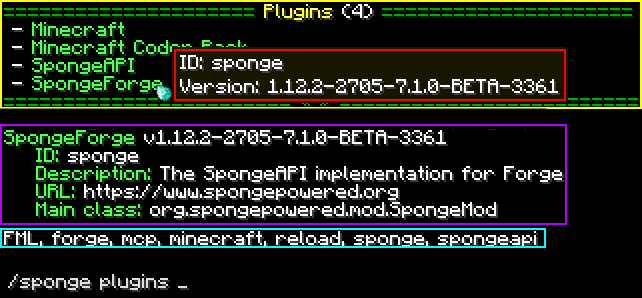
Wskazówka
If you are a plugin author and you want to use hoverable text and text actions in your plugin, then head over to our Text documentation.