Команды и права доступа
Предупреждение
These docs have not been fully updated to SpongeAPI 8 and may be out of date. If you feel like you can help update them, please submit a PR!
Команды — это почти единственный способ, которым операторы могут администрировать сервер и игроки могут взаимодействовать с ним.
In Sponge, commands follow a system of Разрешения. Permissions allow server operators to control who can access what commands. By default, all commands are granted to players with OP status. Players without operator status do not have access to administrative commands or commands that require an assigned permission node. A server operator can fine-tune who can access what commands by adding/negating permission nodes through a permissions plugin.
Примечание
Sponge не может управлять правами. Для добавления и удаления прав игрокам или группам, вы должны найти и установить плагин управления правами.
Команды оператора OP
Эти команды, в дополнение к основным доступны операторам сервера.
Sponge
Следующие команды доступны игрокам со статусом оператора (или имеющие соответствующие права) на серверах Sponge.
Команда |
Описание |
Права |
|---|---|---|
/sponge audit |
Загружает отгруженные классы для того, чтобы включить отладку mixin. |
sponge.command.audit |
/sponge blockinfo |
Shows the type and some additional information about the block you are looking at. |
sponge.command.blockinfo |
/sponge chunks |
Вывод глобальных данных о чанках, данных в мире или измерении. |
sponge.command.chunks |
/sponge config |
Изменяет глобальные настройки, настройки мира, или измерения. |
sponge.command.config |
/sponge entityinfo |
Shows the type and some additional information about the entity you are looking at. |
sponge.command.entityinfo |
/sponge heap |
Выгружает дамп динамической памяти виртуальной машины Java. |
sponge.command.heap |
/sponge metrics |
Gets or sets whether metric (also known as server stats) collection is enabled for a given plugin. |
sponge.command.metrics |
/sponge mods |
Lists currently installed forge mods. (SpongeForge only) |
sponge.command.mods |
/sponge plugins list |
Lists currently installed Sponge plugins. |
sponge.command.plugins |
/sponge plugins refresh |
Отправляет запрос плагинам на процедуру перезагрузки. |
sponge.command.plugins.refresh |
/sponge reload |
Перезагружает глобальные настройки, настройки мира, или измерения. |
sponge.command.reload |
/sponge save |
Сохраняет глобальные настройки, настройки мира, или измерения. |
sponge.command.save |
/sponge tps |
Отображает количество тактов в секунду (tps) для каждого мира. |
sponge.command.tps |
/sponge version |
Вывод данных о версии Sponge/SpongeAPI в консоль. |
sponge.command.version |
/sponge which |
Prints which plugin provided the command, it’s aliases and alternatives. |
sponge.command.which |
/sponge:callback |
Internally used for callback actions on
|
|
/sponge:help |
View information on commands used on the server. |
sponge.command.help |
Параметры команд Sponge
/sponge chunks [-g] [-d dim] [-w world]
/sponge config [-g] [-d dim] [-w world] key value
/sponge save [-g] [-d dim|*] [-w world|*]
/sponge reload [-g] [-d dim|*] [-w world|*]
Command Conflicts
In cases of command conflict, Sponge provides a primary alias mechanism to specify which command is to be used. For
example, Minecraft provides the reload command and
Sponge provides the reload command. To
specify which command to use, prefix it with minecraft or sponge and a :. So, to use Sponge’s reload command
above, type in /sponge:reload. This approach can also be used to handle conflicts between mods and/or plugins. Do
the same thing, just use the mod-id or the plugin-id and a :. An example is /examplemodid:tp.
Furthermore, the primary alias mechanism can be used to overcome incompatibilities. Let’s say a plugin registers a command, but the command is incompatible with your mod. If you can configure your mod to use a Minecraft native command or another plugin’s command, you can restore the expected behavior or prevent unexpected behaviors.
Примечание
Команда /sponge audit принудительно загружает все классы, которые не загрузились, позволяя просмотреть полный вывод всех переменных отладочной среды mixin. Для этого также требуется параметр mixins.checks, подробнее можно прочитать на Mixin wiki (англ.).
Совет
Here are a few simple examples of the sponge config command in action. Note that at least one target flag must be specified. Please see Настройка Sponge for a more detailed explanation.
/sponge config -d minecraft:nether logging.chunk-load true
Здесь измерение указано, поэтому команда приведёт к изменению конфигурации измерения Nether (и следовательно всех миров Nether).
/sponge config -w DIM1 logging.chunk-load true
Эта команда изменит конфигурацию для мира DIM1.
Sponge provides two permissions for debugging purposes:
Allow using Sponge’s block and entity tracking message channel:
sponge.debug.block-trackingThis message channel is used by the client (if the SpongeForge mod is installed) to display the block and entity owner and notifier in the debug view.Allow hovering of command execution errors to get the stacktrace:
sponge.debug.hover-stacktrace
Forge
The following commands are available only when using the SpongeForge coremod on Forge. Other implementations of the SpongeAPI, such as SpongeVanilla, do not include these commands.
Команда |
Описание |
Права |
|---|---|---|
/forge tps |
Отображает количество тактов в секунду (tps) для каждого мира. |
forge.command.forge |
/forge track |
Включение отслеживания сущностей в виде блоков „tile entity“. |
forge.command.forge |
Для любых модификаций Forge, использующих стандартный API команд, разрешения предоставляются в виде <modid>.command.<commandname>.
Vanilla
Есть несколько команд, встроенных в стандартный Minecraft, которые также доступны на сервере Sponge. Список ниже не является полным, но содержит наиболее часто используемые команды. Эти команды доступны для игроков со статусом оператора (или конкретным разрешением). В общем разрешения для стандартных команд Minecraft на сервере Sponge имеют структуру minecraft.command.<command>, как показано ниже.
Команда |
Описание |
Права |
|---|---|---|
/ban |
Заблокировать игрока. |
minecraft.command.ban |
/ban-ip |
Заблокировать игрока по IP-адресу. |
minecraft.command.ban-ip |
/banlist |
Просмотреть заблокированных. |
minecraft.command.banlist |
/clear |
Очистить инвентарь. |
minecraft.command.clear |
/deop |
Снять статус оператора с игрока. |
minecraft.command.deop |
/difficulty |
Изменить сложность игры. |
minecraft.command.difficulty |
/gamemode |
Установить игроку режим игры. |
minecraft.command.gamemode |
/gamerule |
Изменить игровое правило. |
minecraft.command.gamerule |
/give |
Выдать предмет игроку. |
minecraft.command.give |
/kill |
Убить игрока или сущность. |
minecraft.command.kill |
/op |
Дать статус Оператора игроку. |
minecraft.command.op |
/pardon |
Убрать игрока из списка забаненных — разбанить. |
minecraft.command.pardon |
/save-all |
Сохранить сервер. |
minecraft.command.save-all |
/save-off |
Отключить автоматическое сохранение сервера. |
minecraft.command.save-off |
/save-on |
Включить автоматическое сохранение сервера. |
minecraft.command.save-on |
/setidletimeout |
Задать время неактивности игрока перед отключением его от сервера. |
minecraft.command.setidletimeout |
/setworldspawn |
Установить точку спавна в мире. |
minecraft.command.setworldspawn |
/stop |
Остановить сервер. |
minecraft.command.stop |
/toggledownfall |
Изменить погоду на солнечную/дождливую. |
minecraft.command.toggledownfall |
/tp |
Телепортировать игроков/сущностей. |
minecraft.command.tp |
/weather |
Установить погоду. |
minecraft.command.weather |
/whitelist |
Управление белым списком сервера. |
minecraft.command.whitelist |
/worldborder |
Управление ограничением мира. |
minecraft.command.worldborder |
Sponge also creates permissions for these Minecraft features:
Allow player to use the entity-selector in commands:
minecraft.selectorAllow player to bypass spawn-protection in all worlds:
minecraft.spawn-protection.overrideAllow player to bypass force-gamemode in all worlds:
minecraft.force-gamemode.overrideПозволяет редактировать обычный командный блок с заданным именем:
minecraft.commandblock.edit.block.<name>Позволяет редактировать командный блок в вагонетке с заданным именем:
minecraft.commandblock.edit.minecart.<name>
Примечание
These permissions use the actual name of the commandblock, which is normally @ by default.
There are also extra permissions managing the access to the server:
Treat the user as whitelisted:
minecraft.login.bypass-whitelistAllow this user to bypass the server’s player limit:
minecraft.login.bypass-player-limit
Примечание
Sponge offers improved multi-world support, such as per-world world borders. By default, Sponge only changes the
world border (or other world options) of the world the player is currently in. The vanilla behavior of setting it
for all worlds can be restored using the global configuration and setting
sponge.commands.multi-world-patches.worldborder (or the corresponding entry) to false. See
global.conf for details. Sponge assumes that multi-world plugins also
provide optimized configuration commands for those options and thus does not provide its own variants.
Команды игрока
Следующие команды, встроенные в Minecraft, доступны игрокам без статуса оператора.
Команда |
Описание |
Права |
|---|---|---|
/help |
View information on commands used on the server, by default the Sponge command will be used instead! |
minecraft.command.help |
/me |
Сказать всем, чем Вы сейчас заняты. |
minecraft.command.me |
/say |
Отправить сообщение всем. |
minecraft.command.say |
/tell |
Приватное сообщение другому игроку. |
minecraft.command.tell |
A full list of vanilla commands can be found at: https://minecraft.wiki/w/Commands#List_and_summary_of_commands. Permissions
for vanilla Minecraft commands on a Sponge server are of the structure minecraft.command.<command>.
Command Features
Sponge and most Sponge plugins support additional command features such as auto completion and hoverable text. The image
below shows the output using the /sponge plugins command (yellow box). The elements in that list can be hovered over
to get addition information such as the current version number (red box). Some elements in the example below also have
additional actions bound to them. For example, the plugin entries in that list can be clicked to show more detailed
information (purple box) about that plugin. This is equivalent to sending the /sponge plugins <pluginId> command.
The auto completion can be triggered by pressing tab. Entering /sponge plugins (with a trailing space) and then
pressing tab will show a list of possible values (turquoise box) that can be used in that context. Pressing tab again
will iterate the possibilities, if any. Theoretically it is possible to write most commands by pressing only tab and
space (and maybe the first letter of each segment).
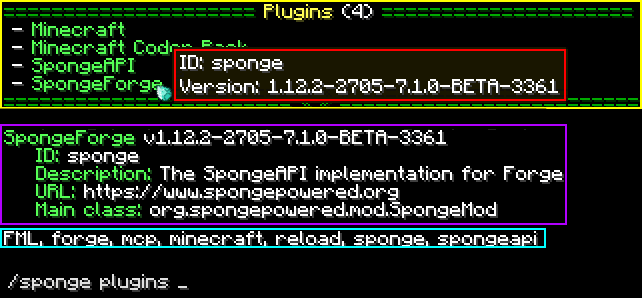
Совет
If you are a plugin author and you want to use hoverable text and text actions in your plugin, then head over to our Text documentation.